A temporary way to migrate from Drafts 4 to 5
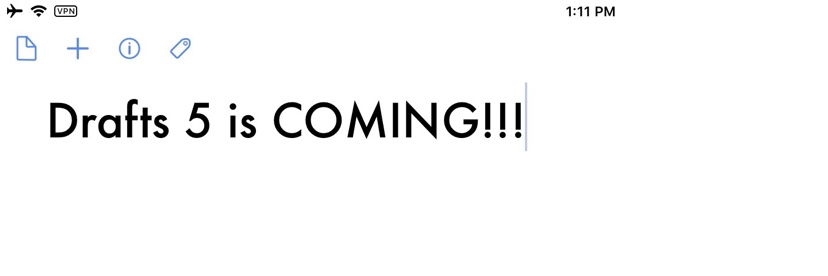
Since Drafts 5 has launched a TestFlight version, many users are willing to use it instead of 4. But it is known that Draft 5 hasn’t added a migration function yet(but there will be), so I did it by a workflow. Here are the steps:
- Download the migration Drafts Action & Workflow.
- Select the drafts you want to move, run the Migrate Action on them.
- Open the Files app, enter the Drafts catalog, find the Migration.txt and move it to your Workflow catalog.
- Open Workflow, run the migration Workflow.
- Wait until it’s done.
Tips:
- You should run the Drafts Action first on your Archived Drafts, then Archive them in Drafts 5(Drafts added via URL-Schemes will appear in the Inbox).After that, do the steps to the Inbox a second time.
- Don’t forget to delete the Migration.txt under the Drafts catalog between two operations! Or your Inbox may be like hell……
- You can use the same way to migrate from 5 to 4,just make some adjustments to the Action&Workflow.
Known issues:
- After running the workflow your Drafts 5 Inbox may not display the drafts properly. In my case,it only displayed 4 drafts on the device which made these operations, but with Drafts 5’s sync my another device displayed the drafts well. So good luck with that.
- Some of the drafts may be missing……Not much but still some. I don’t know why……
- I really don’t know how to deal with the actions.
Whatever, enjoy.